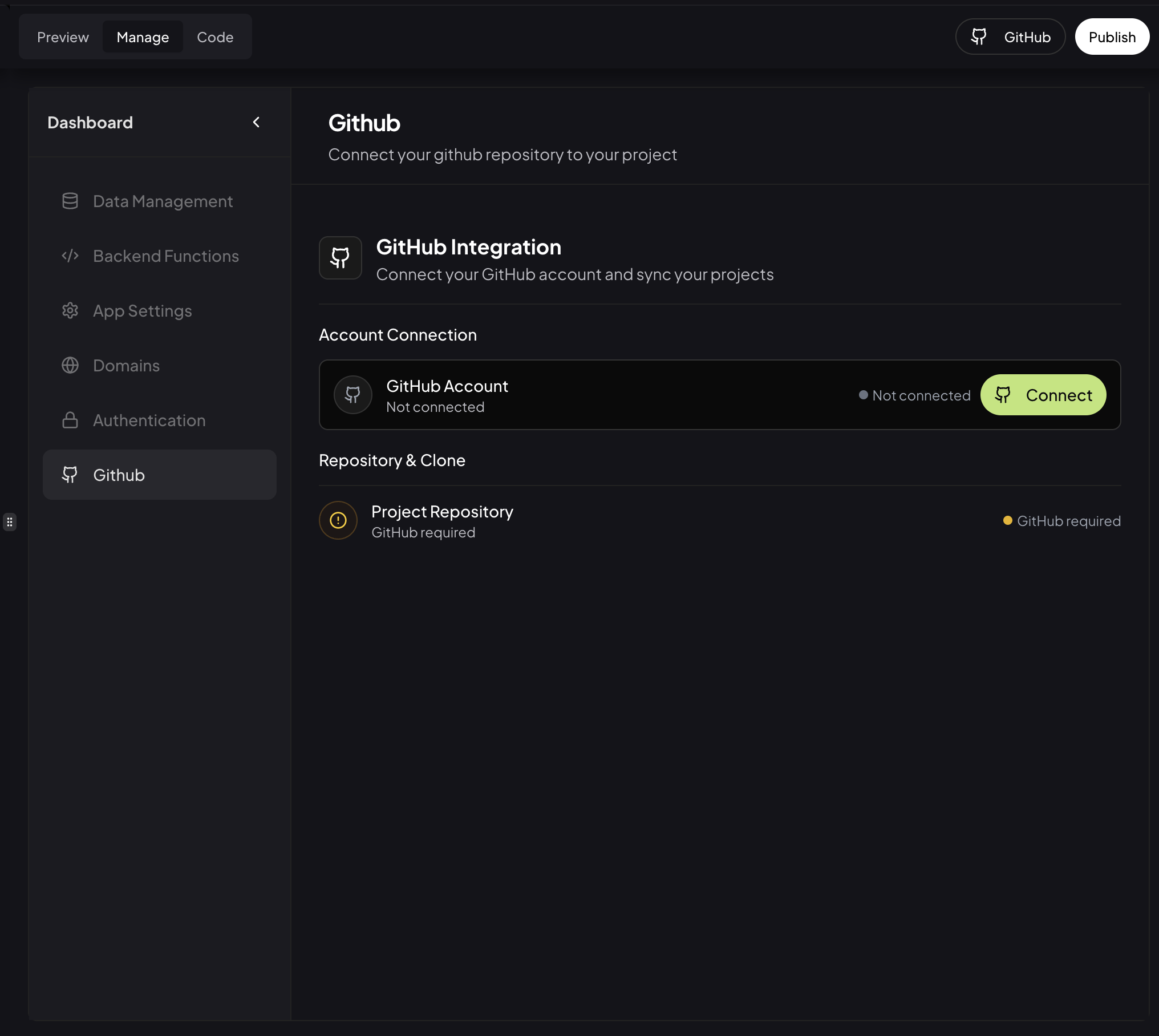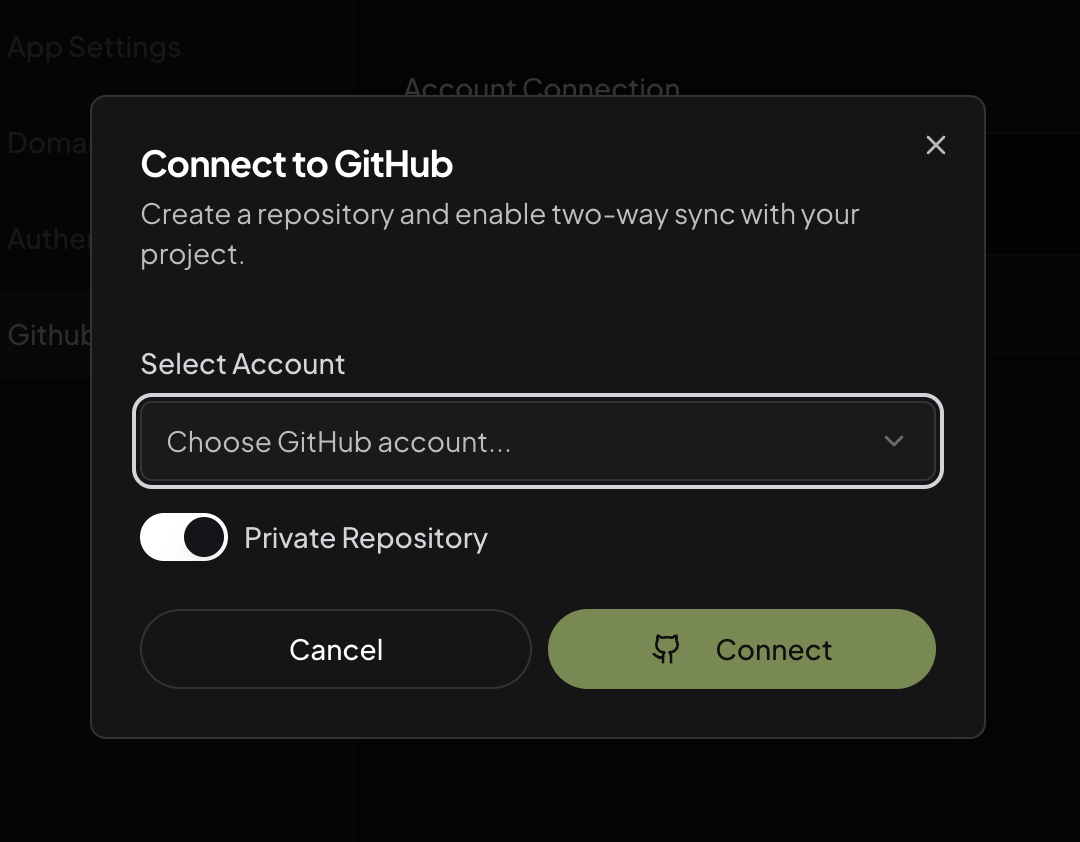What is Github?
GitHub is a web-based platform built on top of Git, a distributed version control system. Version control is a system that records changes to files over time, allowing you to track modifications, revert to previous versions, and collaborate with others effectively. Git, the underlying technology, helps developers:- Track changes in their codebase
- Work on different features simultaneously through branches
- Merge changes from multiple branches
- Maintain a complete history of their project
- A user-friendly web interface
- Cloud storage for repositories
- Collaboration tools like pull requests and issues
- Project management features
- Integration with various development tools
Github + Buildy: Two-way sync
Buildy supports two-way sync between your app and Github. This means that every time you make a change to your app in Buildy, it will be automatically synced to Github, and vice versa. This gives you the flexibility to use either use Buildy, or use any other code editor to edit your code. Example of code editors that you can use:- Cursor
- VSCode
- JetBrains
How to connect Buildy to Github?
Buildy allows you to connect your Github account to your app, so you can use Github to store your code. You can do it by either clicking on the top right corner of the screen on “Setup” (with a github icon), or by clicking on the “Manage” tab, and then clicking on “Github” subtab.